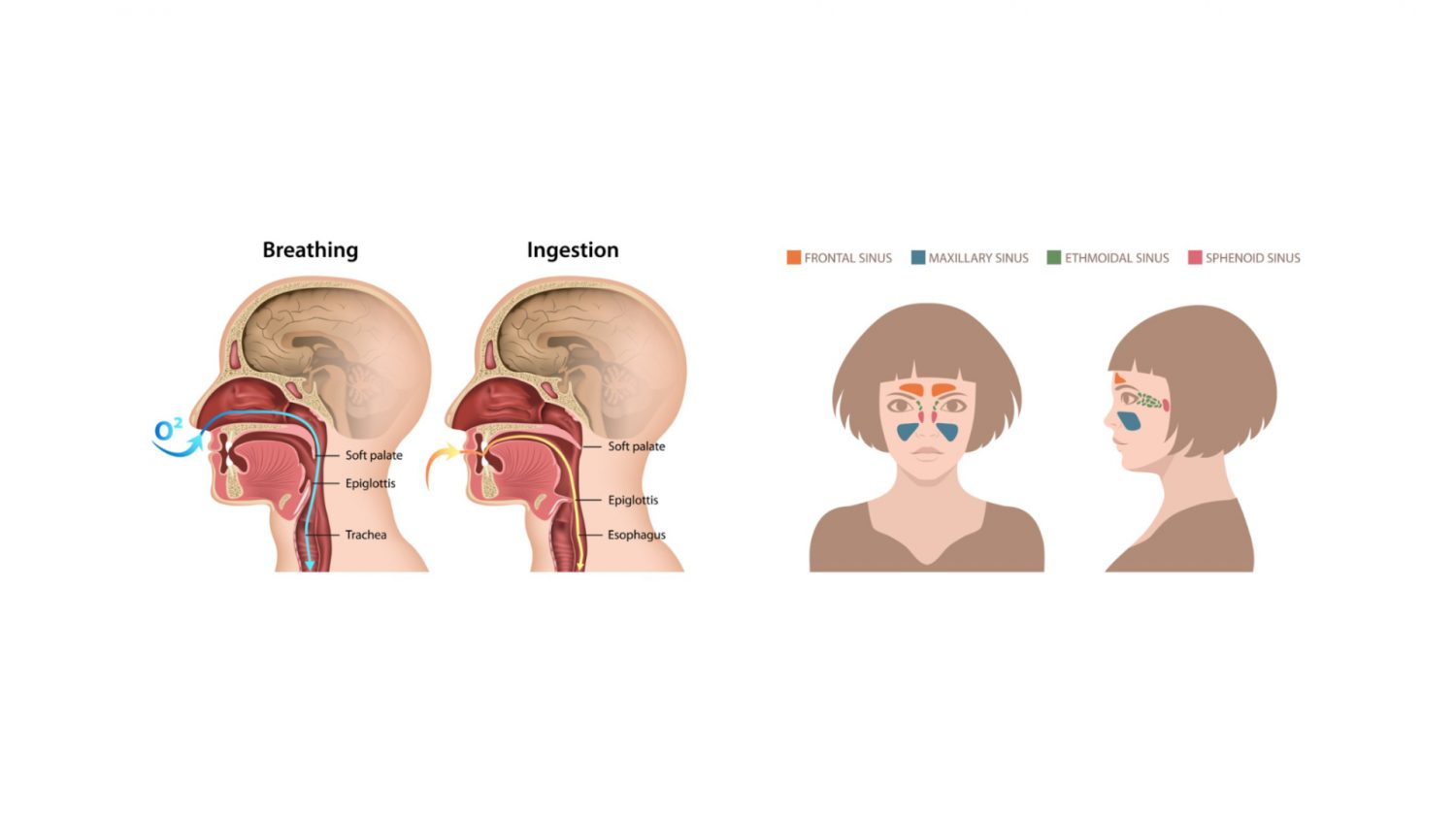Now that you have had your first or even second COVID-19 vaccine, how do you prove you got the jab? It’s an easy process if you have a Medicare account. If you aren’t eligible for a Medicare account, you can still get a My Health Record. Find out how here.
The COVID-19 digital certificate will become available once you have received the first 2 vaccinations or have a medical exemption for COVID-19 vaccines. If you have just received your jab, it will take a few days for it to appear on your online records.
If you need to show you’ve just had one vaccine, this will appear on your Medicare account online. Here are the ways you can access your proof of vaccination:
myGov Website
1. Log into your myGov account. Click on your linked Medicare account. If you haven’t linked your Medicare account to myGov, click here to find out how.
2. In the ‘Services’ section at the bottom of the page, click on ‘Proof of Vaccinations’. Here you can access your full immunisation history and your COVID-19 digital certificate.
Note: If you are travelling overseas, you will need an international COVID-19 vaccination certificate. You can request this certificate online from Medicare on this page.
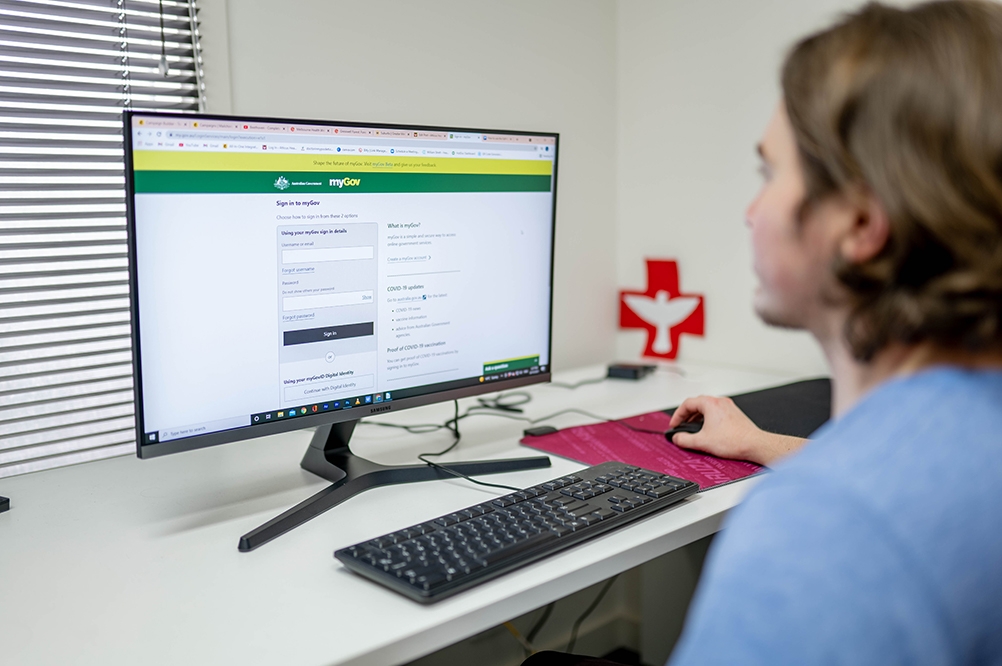
Medicare App
Using the app is a good option if you need to present your digital certificate frequently. Before you use this option, you should have a myGov account linked to Medicare.
1. Download the app for Android or Apple.
2. Follow the prompts to sign in and connect the app to your myGov.
3. Once on the home screen, you can access your proof of vaccination under ‘Services’.
If you’d like more information about the COVID-19 vaccination, Click Here.
Book yourself in with Atticus Health to get your COVID-19 vaccination.
Show Proof of Vaccination When Checking In
You may need to show your COVID-19 digital certificate when checking into a venue. In this case, you can link your digital certificate to your check-in app. For Victorians, it is the Services Victoria app that we use to check-in. So when you check in, your digital certificate is displayed automatically. Click here to learn how to set this up.
Proof of Vaccination if You Don’t Have a Smartphone
You can call Services Australia on 1800 653 809 and ask them to send your Immunisation History Statement in the post.